PSN>> kernel
Features:
1: Compiled from Battery Extender 1.5.1 sources. (thanks to LibiSC)
2: Memory Mod applied (thanks to Doc_cheilvenerdi.org)
3: Swap enabled
4: Optional OC suport (max 960MHz)
5: Default ondemand CPU governor
6: Default deadline I/O scheduler
7: Kernel has inbuilt support for ext3, ext4, cifs filesystems (no kernel modules needed for these)
8: SU binary and apk updated to v3.1.1
9: a2sd suport completely removed from kernel to avoid any interference with memory mod
10: Rest same as in Battery Extender 1.5.1 kernel
11: Also available nims kernel with memory-mod applied & noswap/swap/swapall versions, OC supported. (thanks to nims11)
REGARDING publishing sources of these kernels: it is completely same as the sources posted by LibiSC BatteryExtender 1.5.1 & nims stock OC kernel on github; I haven't made any changes in it whatsoever.
Note:
1: sdext has to be formatted in ext4 only
2: Do not install a2sd or link2sd...or even any other init.d script for memory extension like armurulz script. You will fall into problems.!
3: The original data on internal /data is not moved onto the memory card partition mounted as /data.
4. The memory card sd-ext partition will be used unless phone is switched off and will not be unmounted during USB MASS Storage(only the fat32 partition will be unmounted; ie normal mass storage works perfectly).. BUT, you can physically remove your memory card (safely) only when phone is switched OFF.
5. When installing apps via apk or google play, they will be moved to sdcard by default(native android app2sd)... you need to move all apps to internal storage in
settings>appications>manage applications>on sd card.
Q.) What is this MEMORY MOD ??
A.)
Users of fast scards (class 6 or above) can utilise their second sdcard partition (sd-ext) as phone's internal storage (/data) without any link2sd/a2sd/other init.d scripts.
If your sdext partition is 1GB wide, your phones internal memory (/data) will be 1GB wide.. tension free installation & use of apps.
How does it Work:
Scenario 1:
I switch on the Phone, without a MicroSD slotted in or with a microSD with a single FAT32 partition (broken or damaged microSD also suite this scenario...); GingerBread boots as usual!
No Difference!
Pure stock rom flashed via odin(rfs) or stock-based custom roms(ext4) supported.
Scenario 2:
I switch on The Phone with a microSD slotted in (with the second partition formatted as EXT4 filesystem but still EMPTY); Ginger boots acting as if
/data
is completely moved outside to microSD but just WIPED (not true obviously, and the original /data is safe inside the phone), so it resettle it from beginning...
Scenario 3:
I switch on the Phone with the second partition of the microsd (EXT4) up and running (already resettled up for use and with my userdata on it); Ginger simply boots with sdext as /data on microSD with your userdata there and tons of apps just installed from the market...
Q.) What is new about the Swap and SwapALL version??
A.)
Swap Version: Third partition memory card (if found) created using CWM/MiniTool Partition Wizard/Gparted is automatically used for swaping. No swappiness defined in this version, it takes the default value, no problems at all.
SwapALL Version:
1: A swapfile of 120MB is created for use with highest priority swapping on /dev/block/stl13 (original internal data partition mounted as /data-swap) so as to fully take advantage of fast internal data partition and relieving read/write load on memory card.
2: The third swap partition on memory card created using CWM or MiniTool or Gparted (/dev/block/mmcblk0p3) IF FOUND is used as swap space with lower priority. So it will be used for swapping only when the swapfile on internal data partition is full.
Swappiness set at 40
Note:
1: Highly recomended for use on fresh installation so that 120MB of free space is available at internal /data partition for swapfile.
2: This verson will take approx 5-10 seconds more to boot becuse of swapfile creation on boot ! Later on its quite fast !!!!
DOWNLOAD SECTION:-
BatteryExtender 1.5.1 NON-OC VERSIONS:- (max 800MHz)
BatteryExtender 1.5.1 OC VERSIONS:- (max 960Mhz, suit urself lol. But 800MHz will be set at boot & requires No-Frills CPU Control to set OC frequency as per ur phone's stability)
No-swap (swap needs to be enabled manually using swapper 2)
Swap (/dev/block/mmcblk0p3 as swap automatically; default swappiness)
SwapAll (/data-swap/swapfile & /dev/block/mmcblk0p3 as swap automatically with priorities)
Nims OC-Capable Stock kernel[15/08/12] with memory-mod:-

1: Superuser.apk updated to v3.1.3 in this modded kernel (thanks to ChainsDD); Superuser v3.2 (RC2) does not work, FC's ! (maybe no GB support)
2: Updated busybox to v1.20 (this was the latest version i had)
3: It has all bugs present in nims original kernel, like, no bootanimations.
No-swap (swap needs to be enabled manually using swapper 2) [UPLOADED CORRECTED KERNEL]
Swap (/dev/block/mmcblk0p3 as swap automatically; default swappiness) [UPLOADED CORRECTED KERNEL]
SwapAll (/data-swap/swapfile & /dev/block/mmcblk0p3 as swap automatically with priorities)
CWM / RZ RECOVERY BASED FORMAT TOOLS:-
[Thanks to chainfire & Ketut P. K. for their works]
EXT4(non-journalling) format tool to format /data /cache & /sdext to ext4 filesystem (factory reset) { UPLOADED CORRECTED VERSION }
EXT4(non-journalling) format tool to format internal /data only to ext4 filesystem
EXT4(non-journalling) format tool to format only sd-ext to ext4 filesystem
EXT4(non-journalling) format tool to format ALL including /system (but not /sdcard) to ext4 (TARGETED AT ROM COOKS)
Script available to clear dalvik-cache on sd-ext in case of any problem (just in case)
 { UPLOADED CORRECTED VERSION }
{ UPLOADED CORRECTED VERSION }Script available to remove apps2sd (a2sd) & other interfering init.d files from an installed rom




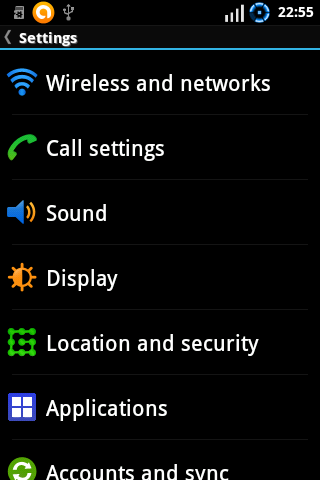
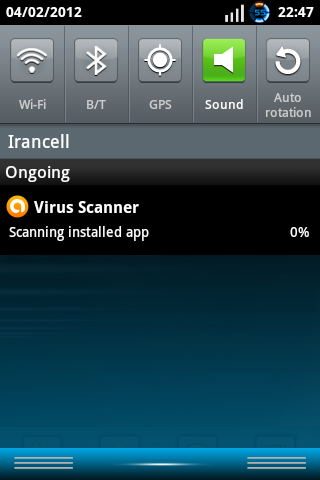

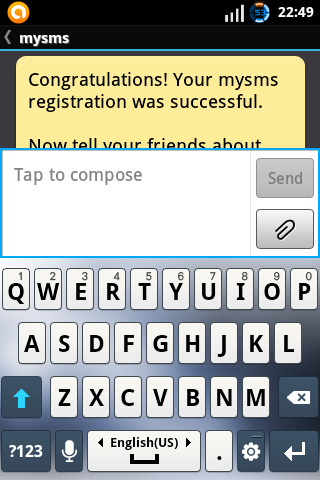
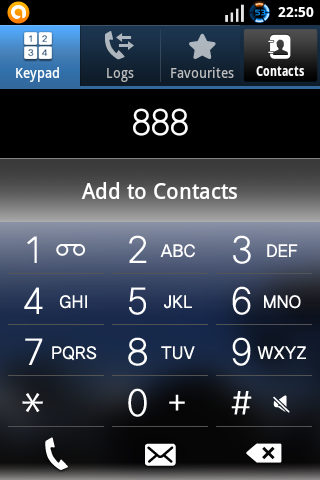
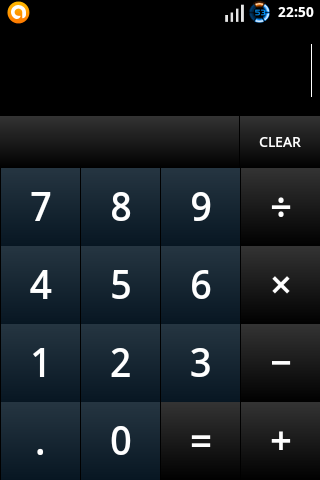


 Also rooting voids your warranty but don’t worry, unrooting should give it back like nothing ever happened.!!
Also rooting voids your warranty but don’t worry, unrooting should give it back like nothing ever happened.!!

